16th Day
Hey Guys, I hope that you are enjoying with my blogs writing and in previous blog we have created a project and used ngModel and Directives and today's we will see concepts of Bootstrapping Angular Cycle so let's see Introduction .
Angular is a binding framework that is used to create web application. Angular uses typescript to write our business logic and method but browser does not understand typescript. The browser understand JavaScript . so that's why Angular CLI come into picture.
Angular CLI is a command-line interface tool that use to initialize, develop, scaffold and maintain Angular application directly from a command shell. It help us to create projects easily and quickly.
Work of BootSrapping
- As we know that about view , model and component.
- View i.e. app.component.html
- model i.e. app.model.ts
- Component i.e. app.component.ts
- Module i.e. app.module.ts
- index.html: This is the first file which will run and this file run to main.ts and it is run to Module.
- i.e. first will run index.html->it will run to main.ts-> it will run to module.
- platformBrowserDynamic().bootstrapModule(AppModule).catch(err => console.error(err));
- In main.ts, These above code run the module.
- In this Bootstrap , AppComponent will invoked first.
- export class AppModule{} it is very simple TypeScript class
- View and Component ,connected with template url. which is mentioned in below component.
- In index.html has "<app-root></app-root>" is called selector.Gets loded into view.
Button Click And Grid: We have button and patient object, we want to add in internal collection and it should be display in table
Its Input has mentioned in previous block click here
Output:
Must refer this videos for more details:
Thank You...!


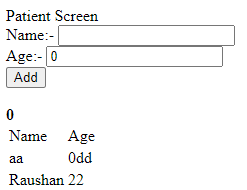
No comments:
Post a Comment