7th Day
Hey Guys, I hope that you have also installed Vs Code in your system. If you have not installed yet then please install it through 6.1 lecture. (Click this link to go 6.1 lecture)Because from today we will work with Vs Code.
So let's start with Vs Code.
1.Click on file and select Open File/Open Folder and open it.
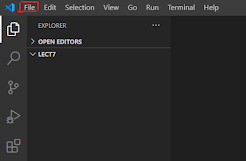 2.After open the folder/file make a html file name like index.html.
2.After open the folder/file make a html file name like index.html. Right click on Vs-explorer and click on New file and give name.html
- After creating html file .It will look like.....
So Friends we have learned each and everything which has mentioned above.
Now we are going to do JavaScript Code and this code we can not use
outside the JS browser . For Example:
If this Same concept wants to execute on Command Prompt then it
will be require JS Compiler which is called Node JS.
Node JS is a JavaScript Runtime built on Chrome's V8 JavaScript
engine. So Let's Install Node JS....
NODE JS
- We can use it on multiple operating system.
- To make effective to JS, Node play vital role.
- Using Node JS we can execute it out of our browser.












ليست هناك تعليقات:
إرسال تعليق